BigCommerce’s new Product Sort Order API helps developers optimize category pages
Jun 18, 2021 10–12 min read


In a world where 99% of online shoppers don’t complete a purchase during their first site visit, brands must do everything in their power to hold user attention and perfect their customer journey.
In a world where 99% of online shoppers don’t complete a purchase during their first site visit, brands must do everything in their power to hold user attention and perfect their customer journey. And for eCommerce companies in ultra-competitive sectors like fashion and apparel, category pages—also known as product listing pages—are arguably their most important asset.
How products are sorted and displayed on your business’ website can make a huge difference in sales, conversions, bounce rate, organic traffic, and other important eCommerce metrics. Your category pages—essentially the online equivalent of aisles in a physical store—should be fast and easy to navigate, so that your customers can conveniently search for, locate, and discover new products.
To give developers more freedom and control over category page optimization, BigCommerce introduced the Product Sort Order API. This tool can be leveraged to enhance the customer experience, save time and money in web development, and increase the agility of your online store. Keep reading to learn more about the Product Sort Order API and the various benefits it provides.
BigCommerce’s Product Sort Order API gives developers the ability to specify sort orders on category pages via programmatic updates. Also, rather than making manual changes to sort orders for individual category pages, developers can make bulk updates—resulting in major time savings and greater flexibility for the merchant. This is especially beneficial for eCommerce companies with a large catalog of products and frequent sort order changes.
Before the release of this new API, the BigCommerce UI only allowed developers to establish sort orders on the product level. So if a product’s sort order number was 15, it would always be in the 15th position, regardless of where it was listed on the site. And if the developers did not assign any preferred order values, then the products would be listed by their ID numbers—meaning newly-added items would be displayed first.
Now, developers can assign specific sort orders based on product categories, then make quick and easy changes to those parameters when necessary.
For example, let’s say you own an online clothing store and your basic category pages include shirts, hats, pants, shorts, socks, and so on. As seasons come and go, your strategy for marketing and displaying certain products will inevitably change. During the summer, you’ll want to prioritize tank tops, bathing suits, sandals, and other hot weather items. And you may even add a new category labeled something like “summer wear.”
With the Product Sort Order API, you can easily upgrade your summer-inspired shirts to the top positions of the “shirts” category page. You can also establish a specific product sort order for the summer-wear page so that the most popular items are listed at the top.
By assigning a different sort order number to the same item on different category pages, you can display the product more effectively—ultimately increasing the likelihood of a user clicking through to the product details page and adding that item to their cart.
With the ability to seamlessly manage and update sort orders for multiple category pages, you can effectively roll out new sales and marketing strategies—without spending too much time and money on development. This level of flexibility is essential for eCommerce businesses that regularly release new products, run seasonal campaigns, and engage in frequent price changes as well as discounts and promotions.
The BigCommerce Sort Order API will help you optimize your online store’s category pages, save time and money, and increase the efficiency of development cycles. Let’s take a closer look at the benefits of effective product sorting:
By staying up to date with changes in industry trends and consumer behaviors, you can better manage category pages and make more strategic product sort order updates. For instance, if market research shows that flannel shirts have gained popularity among your target audience, you might consider promoting your brand’s flannels to a higher position in one or more categories.
Research shows that most eCommerce sites have a bounce rate between 20% and 45% . It’s important to understand which of your pages experience the most bounces as well as the specific user interactions that are most likely to result in a bounce. You can better understand the bounce rates of your online store’s category pages by using Google Analytics’ Event Tracking feature.
When analyzing category page bounces, you may notice that if users have to scroll down a product listing multiple times to find what they’re looking for, they are more likely to give up and exit the page. This is a good—and relatively common—sign that your product sort order needs to be reevaluated, whether that means including fewer products in that category, or assigning a new sort order number to each item. Less scrolling means a faster shopping experience, which means happier customers and more completed purchases.
By decreasing bounces and increasing user engagement on category pages, your eCommerce site will inevitably perform better in search results. Google, Yahoo, and Bing all favor category pages that show low bounce rates. And with properly labeled, organized, and data-driven category pages, you can elevate your business’ SEO ever higher.
In fact, a recent study shows that category pages in the direct-to-consumer space rank for 356% more keywords than product detail pages. In other words, solid product sorting doesn’t just help facilitate a better customer journey, it also helps attract more customers to your site.
Product sorting also gives you a chance to leverage the data that you’ve collected from market research and customer transactions. In many cases, this involves placing the most popular, most purchased items at the top of each product listing.
As your customer data evolves over time, the Product Sort Order API makes it easy to continue making nimble category page updates, so that your online store is always putting its best foot forward.
Codal can help optimize your online store —or build a new one from scratch—with cutting-edge technologies, industry expertise, and a data-driven strategy. As a trusted BigCommerce partner , we can get your business set up on the platform, then ensure you and your team are getting the most out of its many features and capabilities—including the Product Sort Order API.
Our team will design, develop, test, deploy, and maintain fully-optimized category pages for your brand that are fast, easy to navigate, perform well in search engines, and enable strong user engagement.
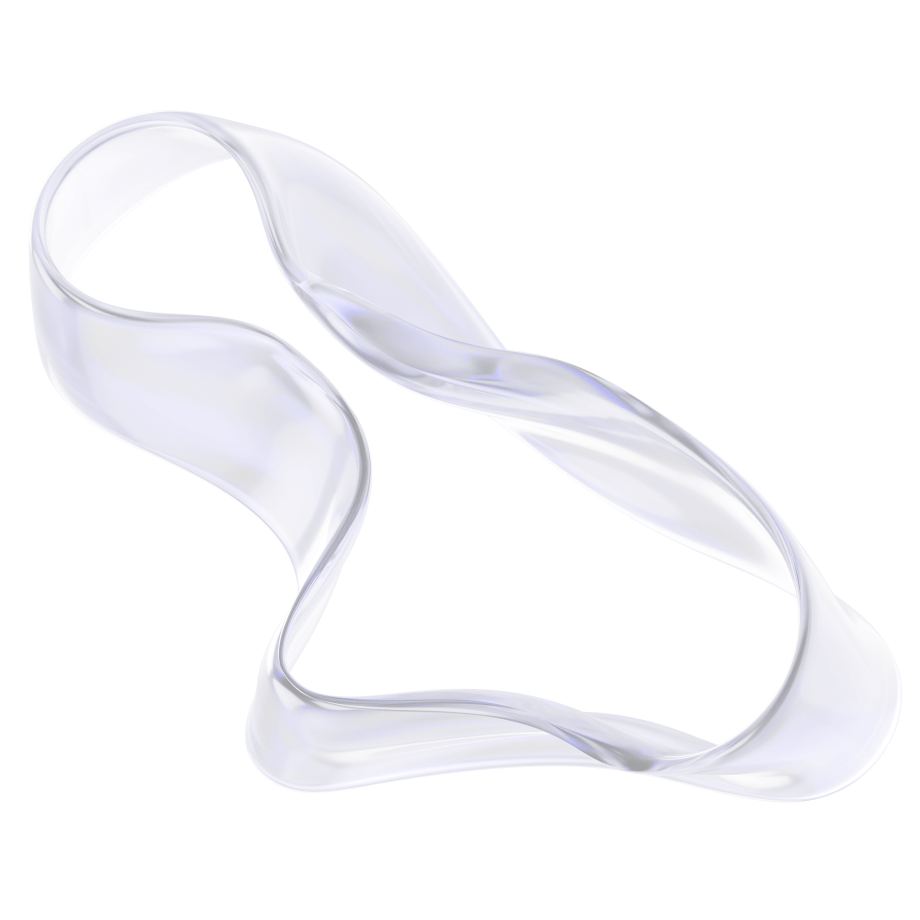
Explore our latest expertise on innovation, design, and technology, or connect with us directly to see how we can help accelerate your digital transformation.