Why tree testing and card sorting are essential for UX success
Apr 14, 2025 8 min read
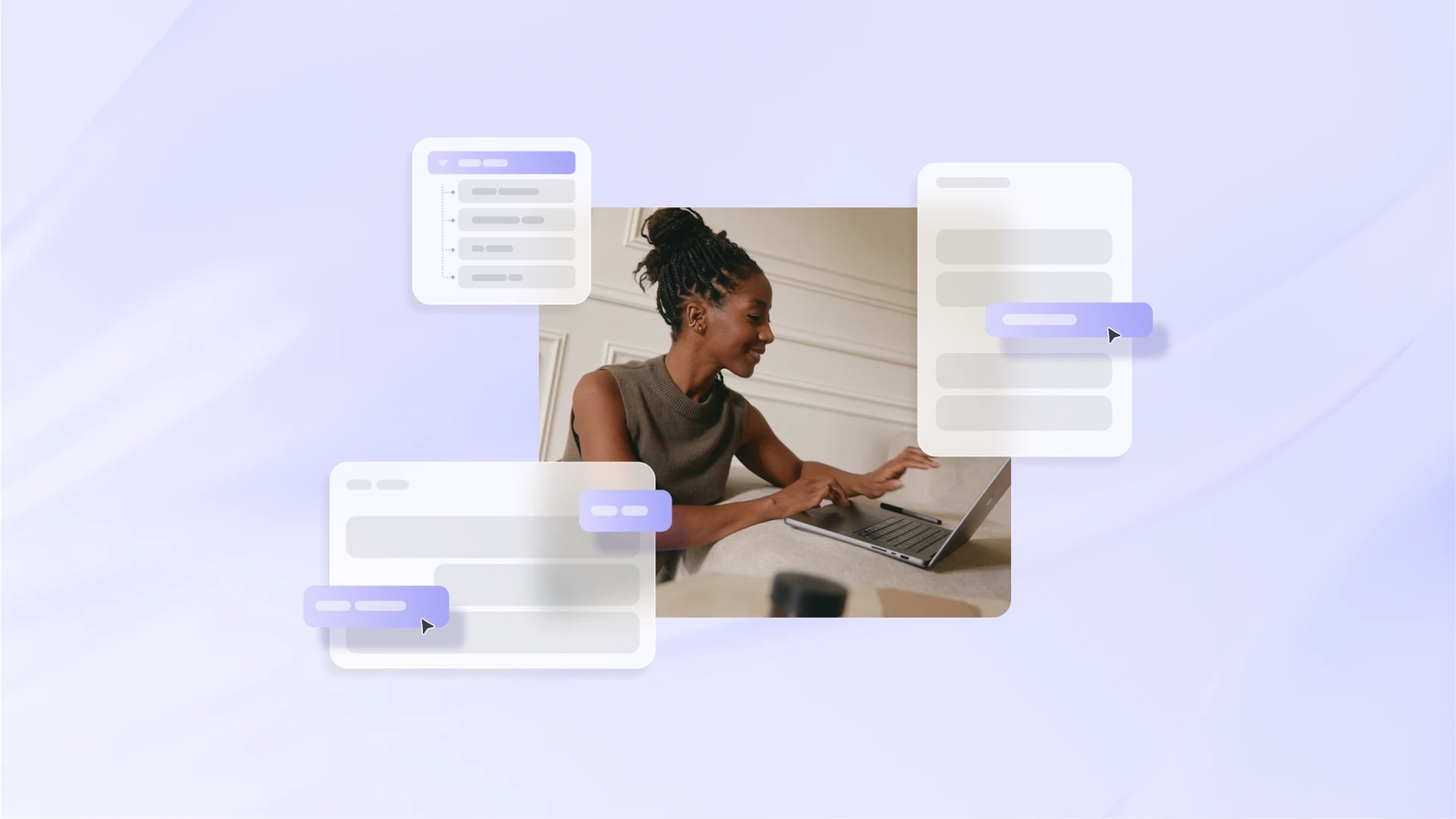
Learn how tree testing and card sorting can reveal hidden navigation issues and help you create a seamless, intuitive user experience.
Have you ever launched a website that made perfect sense to your team, only for your users to bounce in seconds? That’s not bad luck—that’s bad navigation.
Instances like that are exactly where human-centered design principles come into play. By continuously learning from your users, refining pathways, and making data-driven decisions, you can ensure your website or product isn’t just functional but also enjoyable and seamless to navigate.
Two of the most powerful methods for effective information architecture are tree testing and card sorting. These research techniques help UX designers understand how users naturally categorize information and how easily they can find what they’re looking for.
Without these tests, you run the risk of developing a navigation structure that only makes sense to your internal team, leaving users confused and frustrated. It can even lead to missed opportunities and lost revenue! Yikes!
Below, we dive into what these methods are, what insights they provide, and how you can implement them to improve your own UX strategy.
Tree testing is a usability technique designed to evaluate the effectiveness of a website’s navigation and hierarchy. Instead of testing a fully designed interface, users interact with a simplified text-based version of the site’s structure (that’s where the “‘tree” name comes from). Users are given tasks to locate specific content. Their success rates, time taken, and missteps help determine how intuitive the current structure is.
Tree testing is particularly useful when:
Card sorting, on the other hand, is a research technique used to understand how users group and categorize information. Participants are given a set of content items (digital cards usually) and asked to organize them into groups that make sense.
Different pathways for card sort include:
So, you’ve run your tree tests and card sorts—great! Now what?
With the insights you’ve gained from conducting the tests, it’s time to make real, actionable improvements that will help you create a smoother, more intuitive user experience.
Tree testing outcomes provide actionable insights into navigation effectiveness, revealing areas for improvement. By analyzing user task success and failure patterns, you can identify necessary navigation restructuring, refine category labels for clarity, and optimize hierarchy for efficient information access. In fact, according to the Nielsen Norman Group, tree testing has demonstrated the ability to increase task success rates by up to 50%, highlighting its effectiveness in pinpointing and resolving navigation pain points prior to design implementation.
Card sorting will help you shape a more user-friendly information architecture by identifying common grouping patterns for where users expect content to be and recognizing what type of category terminology to use. This can then inform your entire language system and be used both internally and externally. Like tree testing, card sorting produces positive outcomes. According to a study conducted by the Nielsen Norman Group, card sorting demonstrated the ability to increase task success rates by up to 60% percent, highlighting its ability to help users identify and categorize information.
Here at Codal, there are a few tools we use to help run tree tests and card sorts. Feel free to check them out so you can start working through tests of your own.
Ultimately, tree testing and card sorting are not just theoretical exercises; they’re powerful tools that provide tangible, actionable insights into how your users think and navigate. By investing time in these methods, you can move beyond assumptions and create a user experience that’s both intuitive and effective. The data you gather will directly inform design decisions, leading to improved user satisfaction, increased engagement, and ultimately, a stronger bottom line.
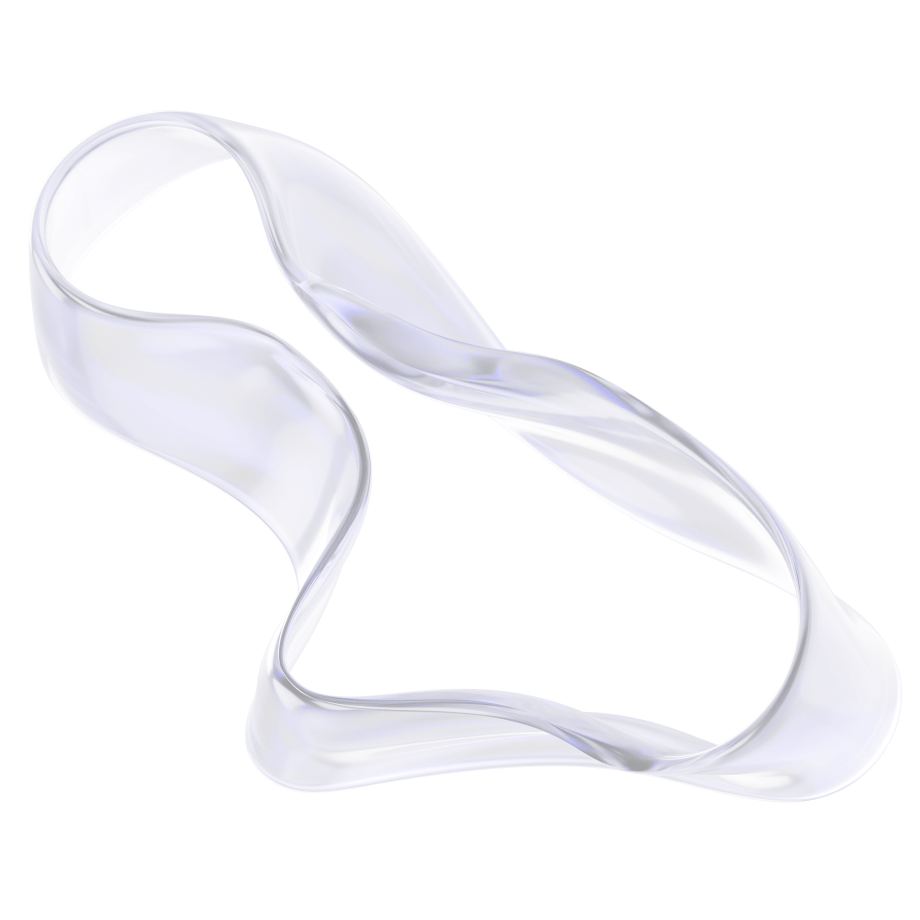
Explore our latest expertise on innovation, design, and technology, or connect with us directly to see how we can help accelerate your digital transformation.