How to build an ERP data migration strategy
Apr 26, 2022 14–16 min read
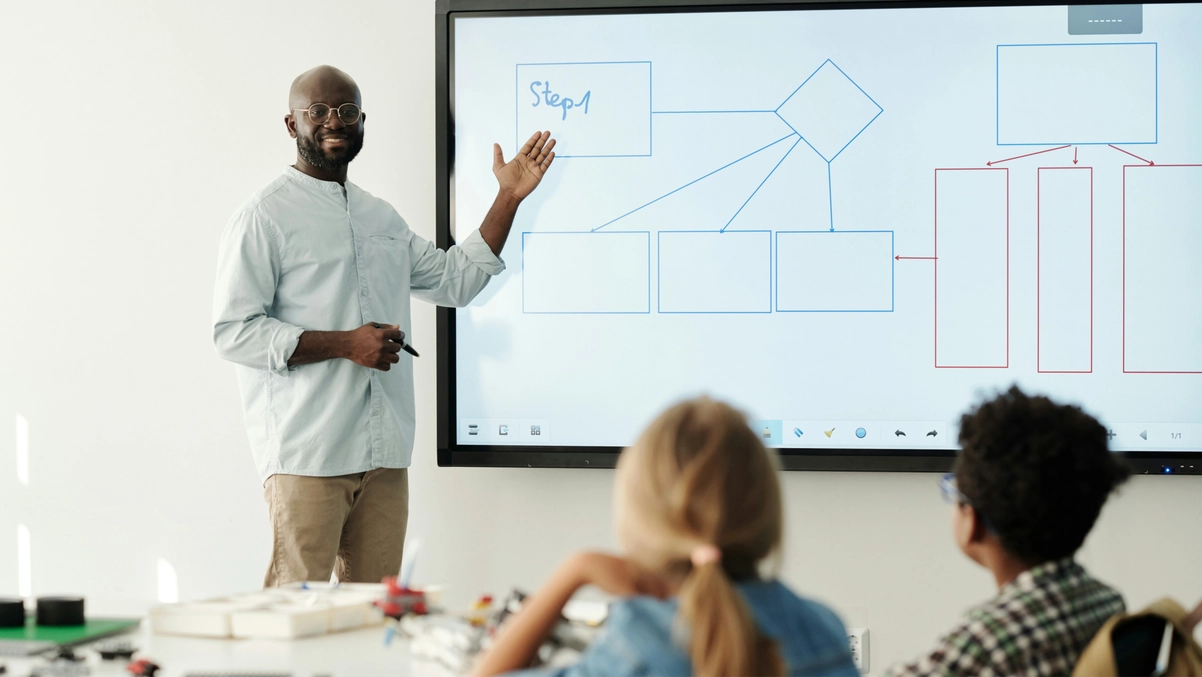
An organization’s data—whether it be inventory, product information, customer contact details, or transaction history—plays a crucial role in maintaining operations and developing strategies to drive business growth. However, many companies fail to establish an effective, scalable system for collecting and managing their data—leading to high operational costs, overly-complex workflows, flawed communication between teams, and other issues that stifle business productivity.
An organization’s data—whether it be inventory, product information, customer contact details, or transaction history—plays a crucial role in maintaining operations and developing strategies to drive business growth. However, many companies fail to establish an effective, scalable system for collecting and managing their data—leading to high operational costs, overly-complex workflows, flawed communication between teams, and other issues that stifle business productivity.
The reason for this—in many cases—is simply because the organization is running on outdated software. Legacy ERP systems have many limitations when it comes to integrating with certain third-party solutions and processing large amounts of data, forcing the business to create workarounds that become increasingly costly and cumbersome. By migrating to a modern ERP system, your company can centralize data from disparate applications, as well as automate repetitive, time-consuming tasks.
But the process of relocating data from one system to another—without losing critical information or disrupting live operations—is no simple task. In this article, we discuss the general approach and best practices for building an ERP data migration strategy. So if your business is looking to embrace automation and get a better handle on its data, keep reading!
Despite the benefits of process automation and centralized data, many business stakeholders resist ERP data migration. In particular, mature enterprises in industries like healthcare, legal, and finance have been running operations the same way for many years—and are intimidated by the necessary commitment of time, money, and resources for a successful implementation.
As digital technology advances, being stuck in the old ways of doing business will create even more problems, namely high operational costs, poor customer experiences, and unhappy employees. At a certain point, ERP migration becomes an inevitable requirement for growing businesses. Here are the main signs of an outdated legacy system:
Legacy ERP systems typically store different types of data in different locations, making it near impossible to attain a complete view of the organization. Information around clients, products, suppliers, and partners can be centralized via modern ERP so teams can access and visualize it from a single dashboard. This involves building and maintaining integrations between various systems, such as your business’ CRM, inventory management, and eCommerce platform.
With data flowing seamlessly between various business applications, you can eliminate manual data entry and other redundant tasks that slow down operations. For example, when a customer purchases a product on your website, a modern ERP system will send all necessary information wherever it needs to go to fulfill that order. Credit card details are sent to the payment gateway, product SKU numbers are sent to the inventory management system, shipping information is sent to the third-party logistics provider, and so on.
Under an outdated legacy ERP, this information has to be manually approved and directed from one application to another, which requires significant time and effort, while also creating a lot of room for human error. It also means that the customer has to wait longer to receive their purchase. If this sounds like your business’ current order fulfillment process, then your ERP system has likely reached the end of its life.
Older software runs on programming languages that only a small number of developers are experienced in using. As more time goes by and more advanced software becomes available, finding talented developers that are proficient in legacy ERP systems becomes increasingly difficult. So when your business’ technical support team either moves on or retires, you’ll have a very limited pool of talent to recruit from. By modernizing your software, you can make your company more attractive to the next generation of developers.
As a business owner, you don’t have the time or technical expertise to audit your organization’s tech stack, implement new ERP software, build out custom integrations, run tests, and so on. Therefore, the first step in launching a successful ERP data migration strategy is partnering with a digital transformation expert like Codal.
When evaluating different ERP migration vendors, here are some key factors to keep in mind:
While every strategy is different, depending on the organization’s unique goals and requirements, there are certain activities crucial for a successful ERP data migration. In collaboration with your business’ data migration partner, your team will need to check off the following items:
As discussed, pulling off a successful ERP data migration strategy—one that aligns with your business goals, requirements, budget, and timeline—requires a team of highly-skilled and experienced digital transformation experts. By partnering with Codal, you’ll have access to an award-winning team, made up of the industry’s most talented software engineers—who have executed ERP migration strategies for a wide range of organizations over the past decade.
Our team will help choose the best ERP solution for your business, implement that software into your existing technological infrastructure, build out custom integrations, migrate data to the new system, run tests, conduct training sessions for updated processes, and provide ongoing maintenance and support. This transformation will allow your company to harness the full power of its data, as well as eliminate highly repetitive, manual workflows.
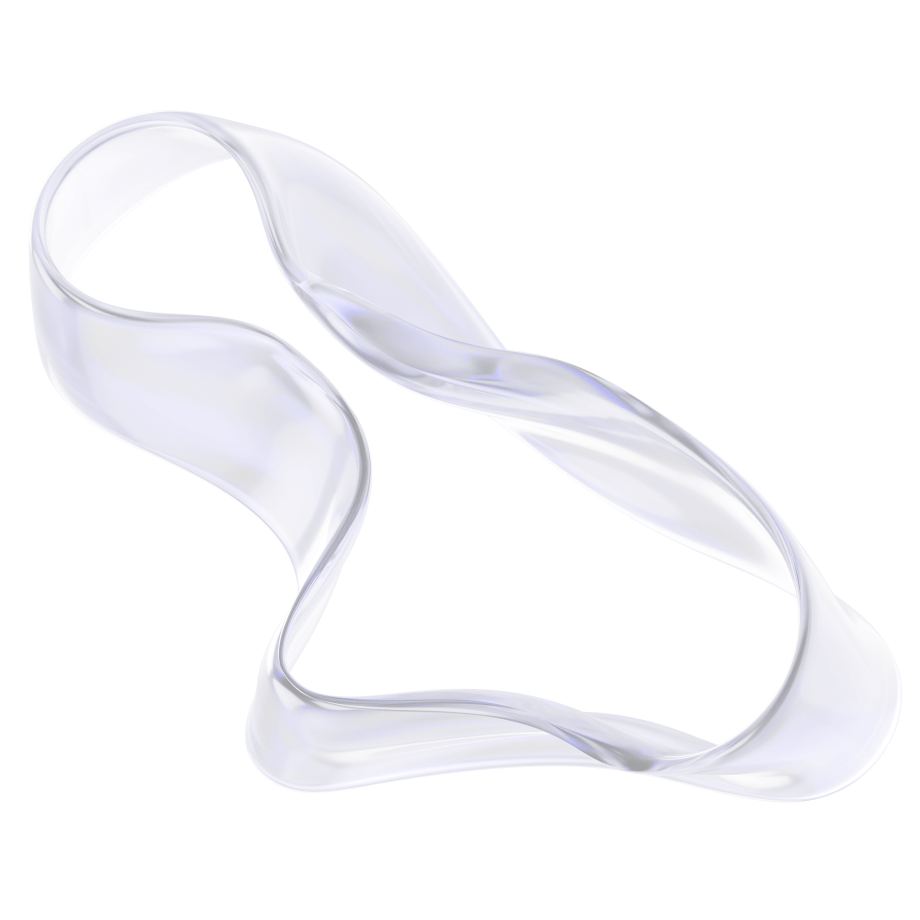
Explore our latest expertise on innovation, design, and technology, or connect with us directly to see how we can help accelerate your digital transformation.