Your CMS migration checklist
Aug 14, 2024 18–21 min read

Thinking about migrating to a new CMS? Explore the critical signs indicating the need for a new system, potential risks, and our comprehensive five-step plan to ensure a successful transition.
When your website or app is chugging along, doing business 24/7, it’s easy to forget about the software that makes it happen: the content management system (CMS). The CMS that powers your online presence is an enterprise app like any other. It empowers your employees, automates numerous business processes, and is critical to the customer experience.
But as with most enterprise apps, one day you’ll have to take a hard look at your CMS. Maybe your current system isn’t keeping up like it used to, it doesn’t scale to meet your needs, or it lacks modern features. To stay competitive, you’ll need a new system—and that’s when you have to start planning for a CMS migration.
Any tech leader who has migrated from one CMS to another knows how challenging such a project can be. Your CMS may run your public-facing website and important internal resources your employees depend on, so there’s no margin for error. Your business depends on a smooth transition.
Here’s what you need to know about moving to a new CMS, with a migration checklist to help you along the way.
Since the CMS migration process can be tricky, you should be sure it’s time to replace your current system. Here are some tell-tale signs that you might need a new CMS:
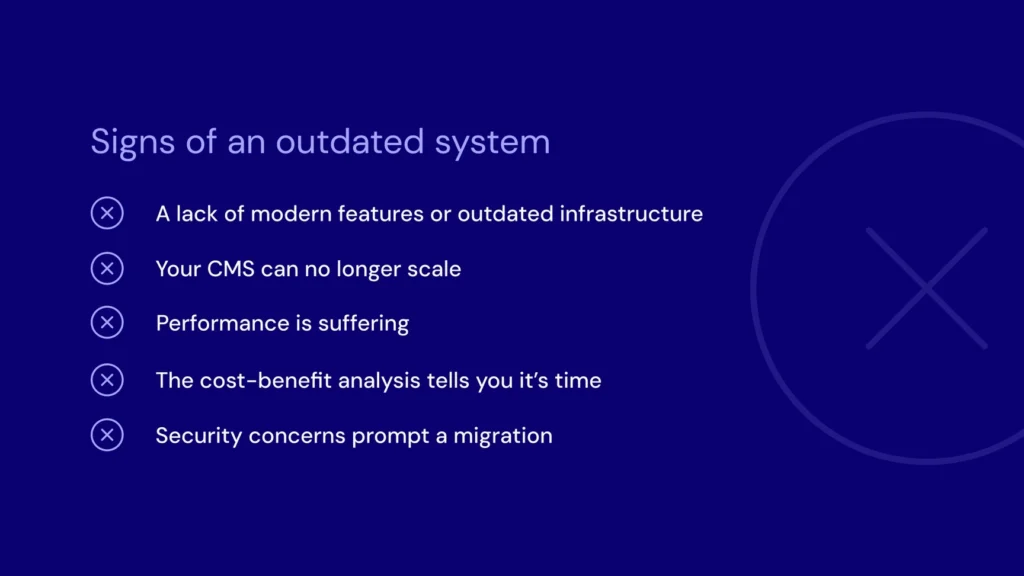
Most CMSs share standard features. They let you easily create web pages, manage digital assets, run an online store, and communicate with the public. However, newer CMSs incorporate advanced features, like on-the-fly multilingual support, advanced SEO rankings analytics, and modern data management systems support. Sometimes, you can upgrade or customize an existing CMS to add support for modern features. But it’s often the case that an older CMS built on outdated infrastructure is just not up to the task.
It’s likely that when you implemented your CMS, your company was smaller. You had fewer employees and customers, and your digital footprint wasn’t as big as it is today. As your business grew, your CMS scaled right along with it—up to the point where it didn’t. An old CMS may be holding you back since it can’t handle the increased web traffic and modern web apps.
Slow page load times, website crashes, or just a generally poor user experience (UX) are signs your CMS is straining to support your current digital footprint. While you can throw more money and better hardware at an aging CMS and gain some performance boosts, at a certain point, it makes more sense to migrate to a modern infrastructure.
In some cases, your CMS is still performing well and could continue to scale for a while, but it’s just too expensive for what you get in return. While traditional CMS platforms like WordPress are relatively low-cost, enterprise CMSs built on Drupal can be costly. Migrating to a new platform might get you a modern infrastructure, more features, and better performance—all for a lower price. Even though it’s more complicated than a typical WordPress migration, a cost-benefit analysis can help you decide if it’s time for an enterprise CMS migration.
As more and more businesses move into the digital realm, cybersecurity becomes a top concern. New threats emerge every day, and your business has a lot on the line. What would a security breach do to your company’s reputation? How would you handle the fallout from a leak of customer data? The answers to these questions can be pretty scary. A cybersecurity breach can be so damaging it can mean the end of your company. Older CMSs may not support the latest cybersecurity standards, making it necessary to migrate to a new platform.
There are many good reasons to migrate from one CMS platform to another. In your analysis, you may even find that you’ll get better performance, grow your business, secure your online presence, and save money. So why do companies stick with an aging CMS? In short, no CMS transition is easy, and there are plenty of risks to your business lurking in every migration project.
Here are some common issues that have derailed many CMS migrations.
On the backend of every CMS is a data storage engine. It could be a standard relational database like MySQL, PostgreSQL, or MS SQL. If you have a larger digital footprint, your CMS might be backed by a NoSQL database, a data warehouse, or some other modern storage engine. Your new CMS may not use the same storage engine, so you must undergo a data-cleansing process. This involves exporting the data from your current CMS, formatting it for the new system, and following a data migration procedure.
It’s common for content migration projects to be plagued with data incompatibility issues. Data can even be lost in the process as it fails to make its way into the new CMS. While it’s not a problem with every migration, data incompatibility or loss between systems has been fatal in many projects.
Your team and customers have come to depend on the features of your CMS. While the core functionality of your existing system should exist in the new system, one unique feature you enjoy currently might not.
The new CMS may be able to accomplish the same thing differently. However, disrupting the user experience can be dangerous. Many CMS migration projects revolve around re-creating existing functionality on a new platform, which can be a lengthy, expensive endeavor without careful planning.
In general, moving to a new, modern CMS infrastructure has the potential for better search engine rankings and overall improved SEO performance. Most new CMS software offers responsive, mobile-friendly layouts, and page load speeds should improve. Modern CMSs generate code that meets Google’s structured data guidelines, while older systems don’t even come close.
However, there is still the potential for migration issues, which could negatively impact your SEO standing. If the URLs of your pages change after the migration, there’s the risk of broken links throughout the site. This signals to Google Analytics and other search engines that your site isn’t maintained well, and your search rankings will suffer. You also need to understand how the new CMS indexes your pages, so they can be laid out in a way that search engines can easily crawl.
Now that you know when it’s time to look for a new CMS—and the issues that could spell disaster for your project—you can properly plan a successful CMS migration. Here are the five steps to follow as a CMS migration checklist.
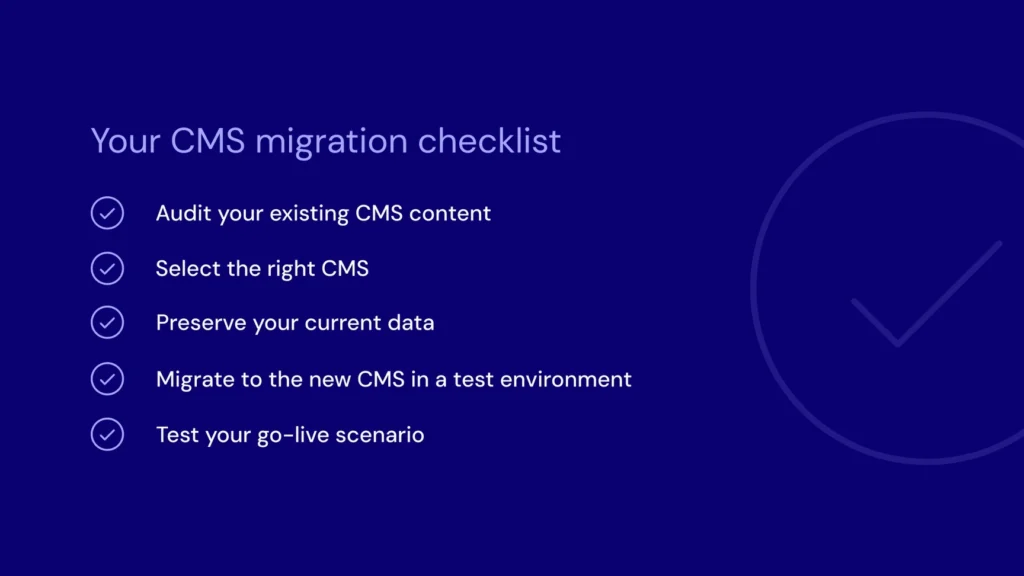
Now that you know when it’s time to look for a new CMS—and the issues that could spell disaster for your project—you can properly plan a successful CMS migration. Here are the five steps to follow as a CMS migration checklist.
Before you can move forward with a CMS migration project, you have to know where you’re starting from. The best way to ensure data integrity is to audit your existing CMS content thoroughly.
Start by sketching out a map of all your site’s pages in a spreadsheet. Once that’s complete, look at the site’s structure. This will give you a feel for how users navigate around your site. It will also help you see what’s important, allowing you to rank each page. Questions to ask your team include:
Go through the same process for all your digital assets. This includes images, video, databases, custom code, and other elements of your website. Decide what’s important and which content needs to be included in the migration. Make a note of any links that may become broken after merging or eliminating content so you can work on redirecting those links later.
Now that you have a plan for your new site, find the CMS platform that can make your vision a reality. At a minimum, you need to choose a CMS with the equivalent functionality of your current system. But that’s not all, as you want to future-proof your selection.
For example, pick a CMS platform that can scale well past your current traffic and business growth projections. A good CMS will be flexible enough for solid growth and customizations well into the future. Also, ensure the new platform meets your concerns about cybersecurity, SEO-friendliness, and ease of use. Many options are available, but the list will get smaller once you limit it to CMSs that meet all your current and future needs.
Data loss is one of the most severe risks of any CMS migration, but it can be easily prevented. You just need to capture your site’s existing data in every way possible.
Many CMSs have data export features. The exported data can be in plain text, an SQL dump, or another format. The most important thing you can do at this step is to use these features and then preserve the data in other ways. For example, you might also do an SQL dump directly from the database and make backups of the CMS’s data as it exists on disk.
Preserving your data in multiple formats doesn’t just protect you from losing it in the future. Once you get deep into the migration process, it will also help neutralize data incompatibility issues. The new CMS might be able to work with your SQL files, or you might have to manually import some data, such as customer data or order history from your storefront. Saving your data in multiple formats means you’ll be prepared, no matter which data migration hurdles you might encounter.
If you’re lucky, you’ll have a smooth migration to the new CMS. Chances are, however, that you’ll run into issues even in the best of cases. That’s why it’s essential to set up a test environment and go through the migration process as many times as needed. Think of it as a trial migration you can repeat until everything’s right.
The exact steps will differ depending on the platform you’re coming from and moving to. Some modern CMSs even offer built-in migration tools, which may or may not cover everything you need. In a test environment, you can check to ensure everything works properly. Check if links work as expected, images and videos load, and applications like storefronts are operational. Pay special attention to the interactive parts of your site—the buttons, forms, and tools that your customers and employees use regularly.
If everything looks good in the new CMS, find some regular users to test your go-live scenario. The test group should interact with the new site as they usually would. Look for any bugs or final issues that need to be resolved. Once those issues are fixed, you can choose the date and time for your production website migration to the new CMS.
In today’s digital world, a fast and fully functional website is a cornerstone of good business. A digital presence powered by an outdated CMS is a liability, and a botched migration to a new platform can be even worse.
Codal’s platform engineering team specializes in CMS migrations and implementations, APIs, and application modernization. We guide all our partners into the future of business with modern platforms built to scale. As a member of the MACH Alliance, that often means delivering content anywhere with a composable CMS built on a headless CMS infrastructure, with a successful migration every time.
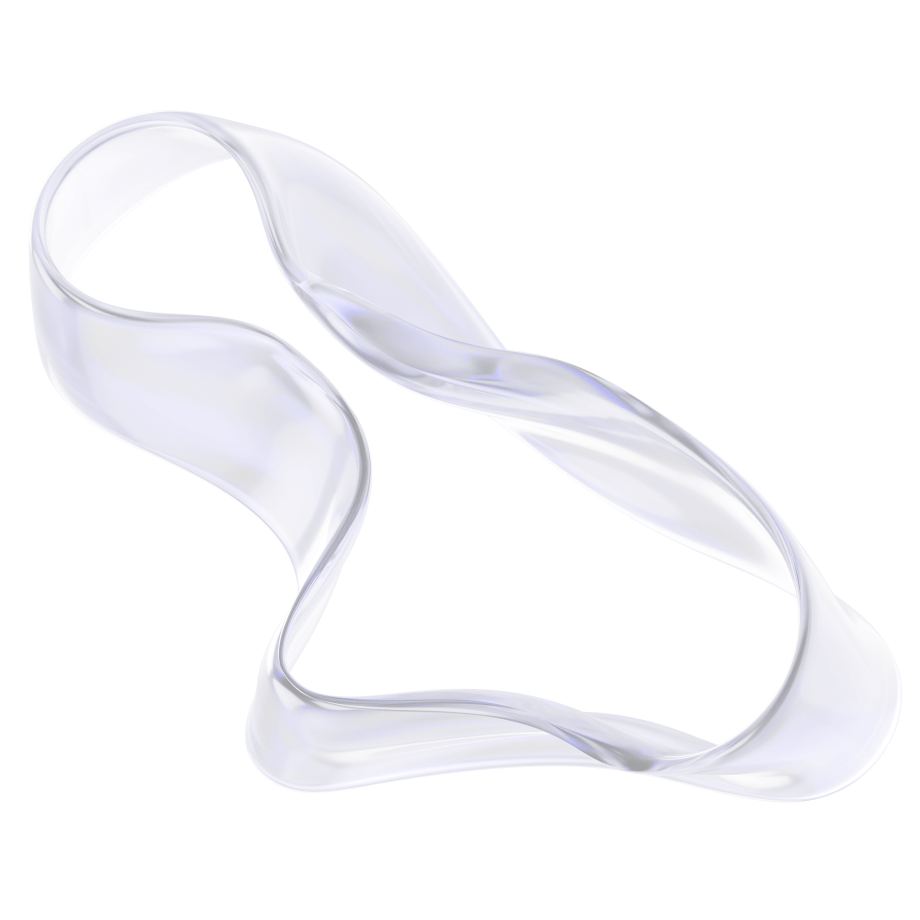
Explore our latest expertise on innovation, design, and technology, or connect with us directly to see how we can help accelerate your digital transformation.