Ticketing automation: The key to smarter maintenance & support
Apr 27, 2022 12–14 min read

As a web design and development agency, Codal builds all kinds of digital solutions that help our partners improve their business operations.
As a web design and development agency, Codal builds all kinds of digital solutions that help our partners improve their business operations. At the moment, we’re working on a ticketing automation system for one of our clients that will enable faster, more efficient internal processes, and ultimately stronger customer experiences and increased revenue.
Automated ticketing systems come in many different forms. On the front end, they can help process various customer service requests via email or live chat. Internally, they can be leveraged for maintaining business assets and operations—for instance, an eCommerce website goes down so an employee creates a support ticket, which is then forwarded to the IT department. In this article, we’re going to focus on the features and benefits of internal ticketing automation systems.
Some of the most popular IT help desk ticketing applications are Spiceworks, HubSpot, and Zendesk. These tools are great for companies looking to automate basic technical support functions. However, large organizations with a wide range of customers and products—as well as highly complex operations and maintenance requirements—will likely need a more robust solution.
Some support tickets are more serious or complicated than others, and therefore need more attention from maintenance teams. Frequently asked questions, for instance, can be answered via an FAQ page or AI-enabled chatbot—whereas issues like broken web pages or defective business software may require a more hands-on approach. The process of how to support inquiries move from point to point is referred to as ticket escalation.
With an advanced ticketing automation system, you can streamline ticket escalation so that problems are consistently addressed, routed to the correct personnel, and straightened out as quickly as possible. Despite this, many organizations still rely on manual ticketing systems, creating challenges like:
Let’s take a deeper look at the key features and benefits of a modern ticketing automation system.
How do you implement the most effective ticketing automation system possible for your business? This will depend on a variety of factors. For instance, if you use a third-party maintenance vendor as opposed to an in-house solution, you may need to build and manage an integration that connects both systems, so that necessary data and workloads can flow seamlessly between them. Codal is currently developing this kind of integration for a client in the automotive space so they don’t have to manually transfer ticket information from one application to another.
Regardless of your organization’s setup, it’s imperative that your ticketing automation system can provide these features and functionalities:
Rather than having someone manually review every maintenance request, create the ticket, then forward it along to the appropriate party, you can establish pre-defined triggers that expedite the entire process. Powered by AI, an advanced ticketing automation system will recognize certain keywords, or where the request originated, to determine who and where the ticket should go to. For instance, the keyword “slow website performance” could act as a pre-defined trigger, which automatically directs the ticket to IT support. This helps reduce the amount of time between the request and the resolution, while also ensuring that tickets don’t get misplaced or overlooked.
Some support inquiries don’t necessarily require a human touch, and can instead be handled by software bots. Digital help desks will take in a request and—using natural language processing—determine whether it actually needs to be forwarded to the support team. In many cases, rather than creating more work for the IT department, the bot can simply answer the user’s question or direct them to an FAQ page or article that contains the information they’re looking for. This gives maintenance and support teams greater room to focus on more complex, time-sensitive tasks.
Asynchronous communication is any type of messaging that’s not in real-time, with email being the best example. This feature is important when it comes to maintenance and support, as it allows a user to revisit the status of their ticket, as well as view their communication history. Over the course of days or weeks, the user can go from typing in the initial request, to chatting with a live expert, to reaching a solution—all within a single conversation thread. This means the user doesn’t have to describe the issue over and over again to different people—and the support person always has the information they need, even if they are introduced to the issue several stages into the process.
An advanced ticketing automation system will also collect data from each request, then centralize that data into a single platform. This allows you to see what the most common technical issues are and why they occur, so you can focus on preventing them from happening again in the future. With accurate, well-managed information, you and your team can gain a holistic view of your maintenance and support system, identify strengths and weaknesses, and develop better strategies for the future.
In general, ticketing automation leads to higher productivity, lower operational costs, and greater scalability. To be more specific, here are the key advantages to keep in mind:
Implementing a fast, intuitive ticketing automation system will help your organization drive internal efficiency—leading to happier employees, better customer experiences, lower operational costs, and optimized revenue. By eliminating manual, error-prone IT support tasks, you can not only sleep easier at night, but also put more time and resources into higher-priority business objectives, like launching new products, developing sales and marketing strategies, and expanding to new territories, and so on.
When your company is ready to modernize its legacy ticketing and IT support system, Codal is here to help. Our team will learn the ins and outs of your existing tools and processes, then identify the best automated ticketing solution—or build a custom tool from scratch—and integrate it seamlessly into your business ecosystem. We will also run tests, train employees on new processes, and provide ongoing support to ensure long-term success and scalability.
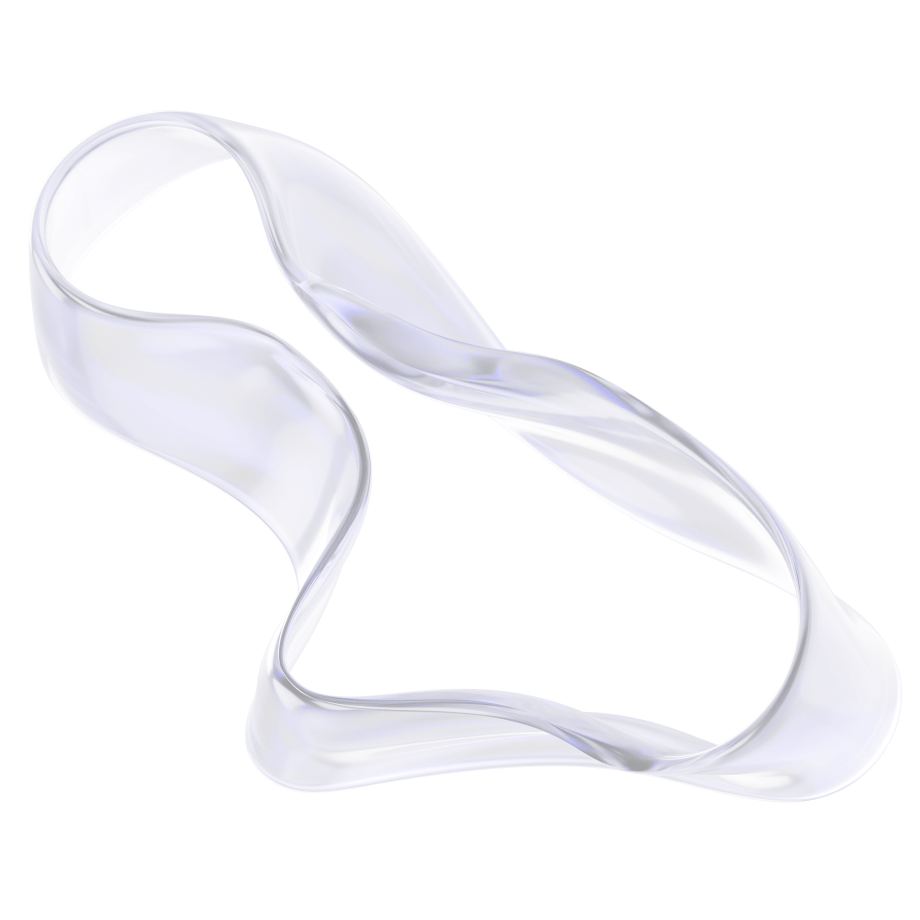
Explore our latest expertise on innovation, design, and technology, or connect with us directly to see how we can help accelerate your digital transformation.